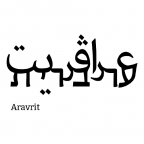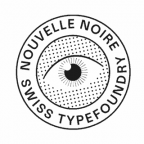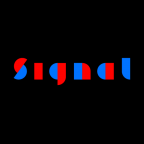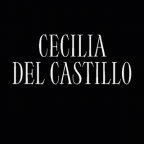Advanced diacritics: multiple anchors
Sometimes, marks can have different positions. This is when you need more than one anchor. Warning: fun type nerdery ahead.
Take, for example, these two diacritic gems found in Vietnamese typography: ecircumflexacute and ecircumflextilde.

In short, these are two cases of ecircumflex, one of them with an additional acutecomb on top, the other one with an extra tildecomb. Look closely. The tilde is centered above the circumflex, the acute goes sort of next to it. There are various ways to swing this. Here’s a particularly nerdy one.
Okay, I assume you have an e with a top anchor in it. Plus circumflexcomb, tildecomb and acutecomb with a corresponding _top anchor each. If you don’t know what I’m talking about, go read this blogpost about diacritics before you read on here.
Now, if we create ecircumflexacute and ecircumflextilde now, then Glyphs will by default put them together like this:

Ouch, not good. But why is this? Simple. Both tildecomb and circumflexcomb carry a _top anchor (with the underscore at the beginning). So once they go into a composite glyph, they’ll look for a top anchor to place themselves on. The only one they’ll find is the top anchor in e. So, being the logical people that we are, we need extra top anchors in circumflexcomb, one in the center (for the tildecomb) and one shifted to the right a bit (for the acutecomb).
Alternative anchors get an underscore extension , so we call the second anchor top_alt or top_right. If we choose to plant many anchors, we can even enumerate them, e.g. top_1, top_2 etc. or call them something descriptive like top_viet or top_acute. You can also easily copy anchors by pressing alt while dragging them. I choose to call the top anchor top_viet, like this:

Now, back to the composite glyphs. If a diacritical mark has more than one place to go, you can activate the mark component and pick its anchor in the grey info box:

Or, if you’re too lazy, there’s a script for that: on mekkablue’s github. You’ll find a script called _Move acute, grave and hook to topviet, which automatically puts acutecomb, gravecomb, hookabovecomb on 'top_viet' in all selected glyphs.
That’s it! Works like a charm. Now have fun with mark anchors, type nerds!
Update 2015-09-02: updated to new glyph names in Glyphs 2.
Update 2020-03-13: corrected typos.
Update 2022-07-22: updated title, related articles, minor formatting.