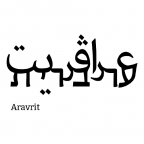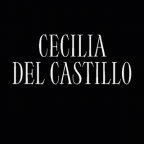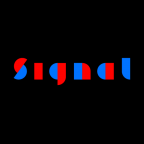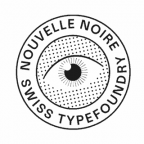Glyphs Secrets Workshop
Learn how to take Glyphs to its full potential: Glyphs core team Georg Seifert and Rainer Erich Scheichelbauer will show you Glyphs Secrets at TypeParis! A unique chance for all local designers to learn some of the features that make their favorite vector tool so unique. Sign up quickly to take advantage of the early bird price!
Le concepteur de caractères français, et utilisateur de Glyphs au quotidien, Joachim Vu aidera les participants locaux français mal à l’aise avec la langue anglaise tout au long de la journée.
This workshop is a joint effort of TypeParis with Glyphs, unrelated to the 5-week summer course and open to everyone.
Workshop: Glyphs Secrets
6 July 2019, 9am—6pm
You will be taken through a professional variable font production workflow, with ample opportunity for questions and feedback. During part one, focus will be on drawing vectors and producing fonts in Glyphs: a very good opportunity to meet the Glyphs core team and share your suggestions, and questions about font design and production. Part two will focus on Variable Fonts and reusing shapes: Multiple Master technology, interpolation, and all the small details that truly make a difference.
Topics covered:
- create multiple-master and variable fonts from scratch
- prepare professional vector outlines
- convert an existing Multiple Master setup into a Variable Font
- reuse recurring shapes effectively
- trace down and fix errors, avoid potential pitfalls
- optional settings (custom parameters)
- useful scripts and plug-ins for any workflow
- export and test in AI and web browsers
- animate a glyph in a web browser (the fun part!)
Who?
Georg Seifert
Rainer Erich Scheichelbauer
Joachim Vu
For Whom?
Open to all, limited to 20 attendees. No special level required, from beginners to ultra pro.
How Much?
EUR 120 before taxes
Early bird: EUR 100 before 29 June
Language
English 🇬🇧 & Français 🇫🇷
Prerequisites
Bring your MacBook with Glyphs 2.6 preinstalled, make sure you updated to the latest beta: Glyphs > Preferences > Updates > Enable Cutting Edge Versions and check for updates.