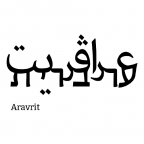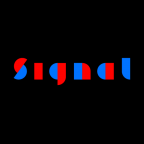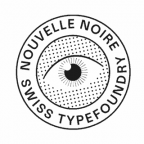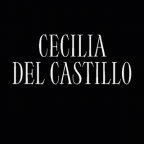FontGoggles

FontGoggles is a font viewer for various font formats, free and open source.
FontGoggles is a font viewer focusing on text behavior, specifically text shaping and variation behavior. The app was written by Just van Rossum and funded by GoogleFonts. The following font formats are supported:
- .ttf/.otf (including variable fonts and COLR/CPAL-based color fonts)
- .ttc/.otc
- .woff/.woff2
- .ufo/.ufoz
- .designspace
- .ttx
Core features:
- View multiple fonts simultaneously
- Supports complex scripts: it does proper text shaping with HarfBuzz
- Enable/disable OpenType features
- Explore design spaces
- Preview .ufo and .designspace files as if they are compiled fonts
- Automatically reload fonts if they are changed on disk
- Supports vertical text layout
- FontGoggles screenshot
How to use
Drop some fonts (or folders with fonts) onto the application, or launch the application, and drop some fonts onto the window.
- Zoom in/out by using pinch gestures on your trackpad, or use ⌘-plus and ⌘-minus, or option-scroll.
- Type text in the text field to change the displayed text
- Drag and drop can be used to rearrange the fonts
- Click on a font to see the glyph positioning information
- Select glyphs by clicking on them, which will highlight glyph positioning info and character info
- In the font list, use arrow keys to navigate glyphs and fonts
There is much more you can do in the app. Read all about it on the FontGoggles page.