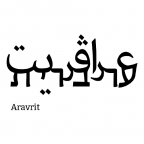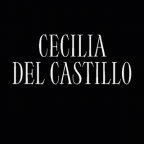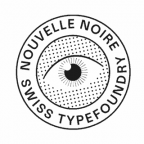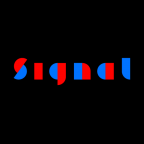Major Update for mekkablue Scripts
30 July 2019
We are happy to announce that the most popular Python script collection for Glyphs, the mekkablue scripts, has just received a major update.
‘mekkablue’ is the online pseudonym of Glyphs team member Rainer Erich Scheichelbauer. Under this name, you will find him in most social medias, and, of course, also on GitHub. The Python scripts have quickly gained popularity among Glyphs users and are also featured on the Extend page of this website.
What is new?
Four major milestones have been completed in the update process:
- Schriftlabor scripts: First and foremost, Scheichelbauer’s foundry and digital punchcutting studio Schriftlabor open-sourced its internal production tools, and merged them into the mekkablue script repository, thus making them accessible to a large audience.
- Restructuring: The scripts have been newly sorted into subfolders/submenus. E.g., Color Fonts receive their own subfolder, Spacing and Kerning are now separated, the Outlines and Masters submenus have been renamed to Paths and Interpolation, respectively. Also many scripts have been renamed to fit a more consistent naming scheme, e.g., all scripts that delete something are now dubbed ‘Remove’.
- Clean-up: Naturally, the restructuring brought with it the deletion of scripts that are simply outdated, that had a very limited or rare application, or that have become obsolete because of new features in the app itself. Should you still need a script that has been deleted, you will find many of them on the mekkablue gist page on GitHub. However, they are officially not supported anymore.
- Documentation: In the comments on the GitHub page, the short descriptions have been updated, and commentary has been added. Many of the new scripts include GUI interfaces with extensive tooltip documentation. I.e., simply hover your mouse over a UI element, and after a second or two, an explanatory paragraph will pop up.
Update your scripts
Cool, so how do you get the all-new mekkablue scripts? Well, the easiest way is to use a git client to clone the repository into your Scripts folder, and update it on a regular basis. Alternatively, you can paste this line into Terminal.app, and press the Return key to confirm the entry:
git clone https://github.com/mekkablue/Glyphs-Scripts ~/Library/Application\ Support/Glyphs/Scripts/mekkablue/This is the git command that will clone the mekkablue scripts repository from GitHub directly into your Scripts folder. In Glyphs, hold down the Option key while choosing Script > Reload Scripts (Cmd-Opt-Shift-Y). After this, the Script menu will show a mekkablue submenu, in which you will find all the mekkablue scripts.
To update the repository, paste this into your Terminal.app, and again, press the Return key to confirm:
cd ~/Library/Application\ Support/Glyphs/Scripts/mekkablue/
git checkoutThis will ‘check out’, i.e., update your clone of the repository to the latest version. But if the prospect of working in the Terminal scares you, simply drag the mekkablue scripts folder into a git client, and sync from there.
What’s next?
The current update is not all. The next two milestones in the mekkablue scripts process will be:
- Merging of the schriftgestalt scripts into the mekkablue scripts in the coming weeks.
- Update of the code to Python 3 over the coming months. The intermediate goal is to keep Python 2.7 compatibility, but make it run in Python 3 as well. This should facilitate the transition to the next major version of the app.
The schriftgestalt scripts are the Python scripts by Glyphs founder and lead developer Georg Seifert. Most importantly, they contain the Set Kerning Groups script for autofilling the left and right kerning groups of all selected glyphs. In the future, this script too will be maintained within the realm of the mekkablue scripts.
Credit where credit is due
The update is financially supported by Google Fonts and Schriftlabor. A big thank you to all the people involved, especially Dave Crossland, for making this possible.