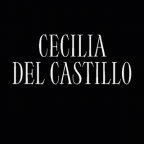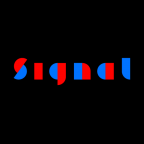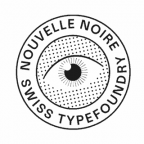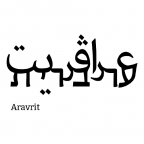New Glyphs Viewer Available
17 January 2017
As of this week, a new version of the Glyphs Viewer iOS app is available as a free download in the AppStore. You can recognize the update by its new sleek blueish icon:

Glyphs Viewer duplicates your Edit view on your iPhone, iPod touch or iPad. Simply select the Glyphs installation you want to have a preview for, and see your font develop on your iOS screen! Pinch and pan to your heart’s content.

The new version fixes some issues with iOS 10. To use Glyphs Viewer, make sure both your Mac running Glyphs and your iOS device are connected to the same network at the same speed (it will not work if one is connected with 802.11b, the other with 802.11n, for example), and that Glyphs > Preferences > Sharing > Enable External Preview is on. When you connect to a Glyphs installation, confirm the permission dialog that appears on the Mac. To get back to the menu, simply tap and hold anywhere on the iOS screen.