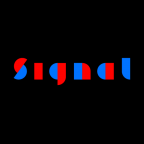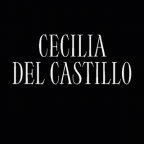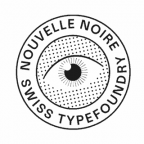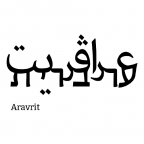DTL OTMaster


The Swiss Army knife for font production by DTL
Edit OpenType tables with OTMaster’s graphical user interface. Proof and edit contours with the built-in Glyph Editor, check the OpenType Layout features and alter the spacing with the Text Viewer, check and refine the kerning with the Kern Table Viewer, and visually test your GSUB and GPOS features. OTMaster is the Swiss army knife for heavy-weight font production.
DTL OTMaster is a paid third-party tool in the Glyphs web store.
Features subsetting
Import and export OpenType Layout features files. During import, OTMaster compiles these features files to produce binary OpenType Layout tables. OTMaster contains a modified version of Adobe’s Hatch Open Type tool. What’s best: the font’s character set does not have to match the characters listed in the OpenType Layout features file! OTMaster automatically subsets the features based on the available glyphs in the font.
One can import and export AFDKO feature files for GPOS, GSUB, GDEF, and BASE. This makes OTMaster a great tool for updating and standardizing fonts.
The subsetting of OpenType Layout features can be used in a workflow based on Glyphs or any other OpenType font editor. E.g., import the subsetted feature file in Glyphs with a Replace Feature parameter.
Mark positioning
Edit GPOS mark features with OTMaster’s GUI: inspect mark-to-base, mark-to-mark and mark-to-ligature positions. Edit most GPOS features directly: mark, mkmk, kern, palt, and vpal.

OTMaster contains a powerful text viewer, which has Harfbuzz under the hood for the interpretation of OpenType layout features. It contains a sophisticated three-state features selector (on / default / off).

The application has extensive support for CJK, including for fonts with a very large number of glyphs. It handles CJK-related things very well, such as name table strings, or IVSEs in the cmap table, etc.
Verify your Font Info settings with OTMaster’s extensive Consistency Checker, indispensable for the post-production process:

Use OTMaster’s built-in Glyph Editor for adding and altering glyphs in the cubic and quadratic Bézier formats. E.g., inspect and improve quadratic splines in TrueType-flavored OpenType fonts, which were converted from cubic splines during generation:

With OTMaster’s built-in FreeType rasterizer, conveniently inspect your font’s hinting:

OTMaster supports all competing color OpenType font extensions, Microsoft’s COLR/CPAL, Adobe’s SVG, Apple’s sbix, and even Google’s abandoned CBDT/CBLC:

Variable fonts
OTMaster supports the OpenType Font Variation format. One can list and view the fvar, stat and gvar tables. You can add additional predefined instances in the fvar table.
The Variation Viewer has sliders for all available axes. Moving the sliders will immediately change the glyphs displayed in the font viewer or editing window. The variation viewer can be used to add, modify, or delete instances to the font.
The Side by Side Viewer has an option to show all defined instances: