Glyphs 2.4.1 Released
3 March 2017
Say hello to Glyphs 2.4.1, the smoothest Glyphs ever! Go to Glyphs > Check for Updates and get your hands on the latest version now. Read on for a quick overview.
Improved Scale Tool
The Scale tool (shortcut S) can now be constrained to horizontal or vertical scaling only. Select something you want to scale, switch to the Scale tool, click once to set the transformation origin, then start dragging to scale. So far nothing new, but if you hold down your Shift key while you are dragging approximately horizontally or vertically, the scaling is constrained:
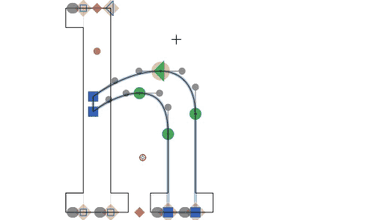
Many thanks to new Glyphs user Robby Woodard for his feedback that led to this improvement. Welcome to the community!
Editing Improvements
Guides can now be flipped with the mirror buttons in the Transformations panel: select a guide, click one of the mirror buttons, done. No more fiddling with the grey Info box, cool. If you pick the transformation origin from the grid (top left in the picture), horizontal and vertical mirroring yield the same result:
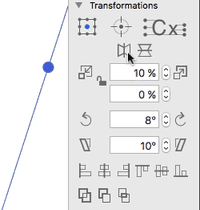
Metrics key calculations can now reference the opposite side. So you can have calculations like '=|+10', meaning the same as the opposite side, plus 10 units:

You will also notice that the reliability of corner and cap components have been improved. You can now always safely and reliably decompose corners:

Have you been working with smart components? We increased the maximum number of smart glyph parameters. Now you can geek away to your heart’s content. We are curious if anyone will hit the new limit.
Navigating Tabs and Masters
There are two new menu commands, Edit > Other > Previous Master and Next Master for cycling through masters. We implemented default keyboard shortcuts: Opt-PageUp/PageDown, or, on MacBook keyboards, Fn-Opt-Up/Down. This is useful for people who have very many masters, like layer fonts with more than nine masters. For the first nine, you can use the Cmd key with the respective number key, e.g. Cmd-4 for the fourth master. But beyond that, it was difficult to access the master in question. No more:

Speaking of shortcuts, we implemented new defaults for switching to the next or previous tab, View > Show Next Tab and View > Show Previous Tab: Ctrl-Tab and Shift-Ctrl-Tab, much like Safari or Finder. So navigating is more in line with the general Mac experience.
And while navigating between tabs, you may noticed that the active master is now preserved when a new tab is opened with View > New Tab (Cmd-T). Cool.
Variable Fonts
There is a new custom parameter available in File > Font Info > Font (Cmd-I): Variation Font Origin allows defining the OTVar origin master. It takes the master name as value:

Keep in mind that OTVar export in Glyphs is still experimental. Therefore, we do not recommend shipping OTVar fonts produced with Glyphs yet. But of course, we continue to improve all aspects of it. For instance, components are handled much better than before. And Brace layers work better than before.
Languages
A lot of little improvements were made again in the Glyph Data. Most notably, we now have much better Mongolian nice names, and some production names were improved.
We fixed a bug that concerned kerning between punctuation and Greek or Cyrillic letters. If you encountered problems in the past, try another export with 2.4.1.
Concerning UI languages, the Traditional Chinese localization has been updated.
Scripting
With the invaluable help of Yanone, we were able to expand and improve the Python wrapper again. Reload docu.glyphsapp.com and keep this page under your pillow.
All output from Python plug-ins is now caught and displayed in the Macro window. That should make debugging much, much easier. No more telling users to go hunting in the Console.
Import, Export, and other Fixes and Improvements
Again, thanks to your continued input, we were able to implement many small fixes and improvements, also concerning stability and performance. Here are some:
UFO export now sports better production name conversion. And, more significantly, undocumented private libs are now always left untouched. That implies that we had to remove support for guides and background layers in UFO export. Sorry about that, but that is the only way to support the requirements of the specification.
Internally, we improved auto-alignment, UPM Scaling, and the way the Offset Curve filter behaves in certain extreme situations. And something you may notice in Font view: after pasting or duplicating glyphs, both glyph selection and sorting now behave as expected.
OpenType export has been improved and made more stable. Among other things, the CFF FontBBox value is calculated and exported correctly now. And duplicate production names are now prevented on export. OpenType import also works better: we improved the reverse-engineering of the kern table, so importing kerning from a compiled font now works better than ever.
Oh, and while you are in Finder, try QuickLook again. You will notice it is smoother and quicker. Cool.
Thanks!
Now is a good occasion to thank all our users for the valuable feedback we have received. We are very grateful for such a great community. YOU ROCK.
That’s all for now. Have fun with the update!



















































































