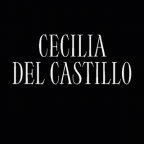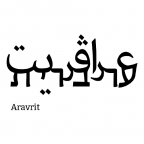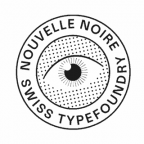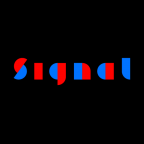Glyphs Mini 2.1 Released
27 September 2019
Say hello to Glyphs Mini 2.1! Start your copy of Glyphs Mini, choose Glyphs Mini > Check for Updates… and follow the instructions on screen to update to the latest version.
Dark Mode
Finally, also Mini users can enjoy Dark Mode when the occasion demands it:

The app will respect your setting in System Preferences, and react to changes immediately, no restart required.
64 Bits
We have rebuilt Glyphs Mini completely in 64-bit code. That means it is ready for Catalina and all future versions of macOS.
Special Treat: WOFF2
One more thing: From now on, when you export with the Webfont option, you not only get a .woff, but also a .woff2. Support for WOFF2 has become so widespread that we decided to throw that one in as well. Read more about making webfonts with Glyphs Mini.
Maintenance
And then, there was the usual maintenance work. We fixed a compatibility issue with the current macOS Mojave, improved performance and stability wherever we could. All in all, this version brings you the best user experience to date with Glyphs Mini.
In other news, check back on the Tutorials page and have a look at the tutorials that are specifically available for Glyphs Mini. The most recent addition is a handy guide through the Font Info settings.
Enjoy!